To manage Gasology payment details, go to the Treasury tab. Here, information for your primary billing contact, what types of payment methods you offer customers, and payment account information is available.
Merchants will need to set up their billing profile, choose payment options to offer customers, set up treasury accounts for payment, and specify default payment accounts. The following sections take a closer look at each of these steps.
Billing Profile
Enter your primary treasury contact’s information and your billing address in the Billing Profile subtab.
You will be invoiced for all Gasology fees at the address provided here.
Customer Payments
Gasology offers three convenient payment options for customer fuel purchases: ACH, credit/debit card, and On Account. You will need to select which payment options you would like to offer to your customers before they can reserve fuel from you on Gasology. Navigate to the Merchant Settings manager > Treasury tab > Customer Payments sub-tab to get started.
There are two categories of payment options available: on-platform payments and off-platform payments.
On-system payment options
For on-platform payments, ACH or credit/debit cards are accepted payment options. When you choose one of these two payment options, your customer’s account will be charged immediately when they make a reservation. You receive payment when you deliver the fuel and your customer accepts the delivery on the platform.
In the Customer Payments sub-tab, click the green + button in the Action column under System Payment Options Available to add a payment method for your customers to use.
Off-system payment
Gasology also permits off-platform payments. As a merchant, you may offer On Account as a payment option for your customers. When you use the On Account payment method, you will invoice your customer off-platform as you do today with whatever terms you already have in place. Your customer will pay you using the methods that you specify in your agreement, on the timeline that your terms allow.
To allow your customers to buy from you On Account, click the blue “Request On Account” button and complete the form with your terms. The Gasology team will review your request and notify you when the On Account payment option has been added to your account. You should complete a request for each unique set of terms that you offer.
For more information on the terms and conditions for On Account payment, visit www.gasology.com/legal or contact your Gasology Support representative.
Information regarding transaction and payment processing fees can also be accessed by visiting www.gasology.com/merchant.
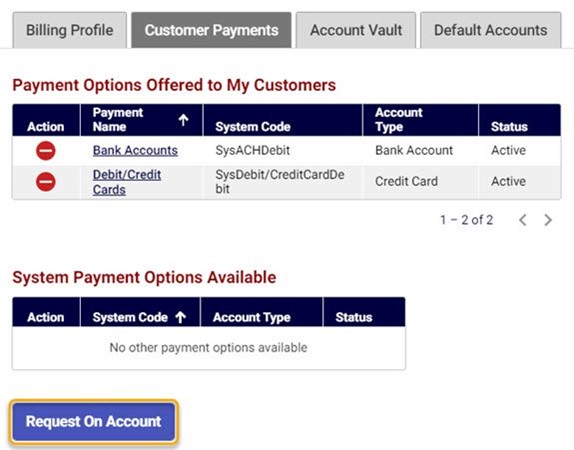
Account Vault
To sell fuel on Gasology using an on-platform payment method, merchants will need to set up an account for collecting sales proceeds. Set these accounts up by navigating to the Merchant Settings manager > Treasury tab > Account Vault sub-tab. The account vault is where all bank account information is entered and managed for your company account.
Note: To keep your banking information secure, Gasology does not store bank account details. NetSuite manages all account and transaction information.
Adding Accounts
To set up your bank accounts, start by clicking the Add Account button.
- Enter a code for the account and reference name for the account.
- Select the type of account from the drop-down, either a Bank Account or Credit Card.
- If using a bank account, select the type (checking or savings).
- Enter the account’s routing and account numbers.
- Finally, enter the name of the person responsible for the account.
- Repeat the process as necessary to establish your company’s accounts.
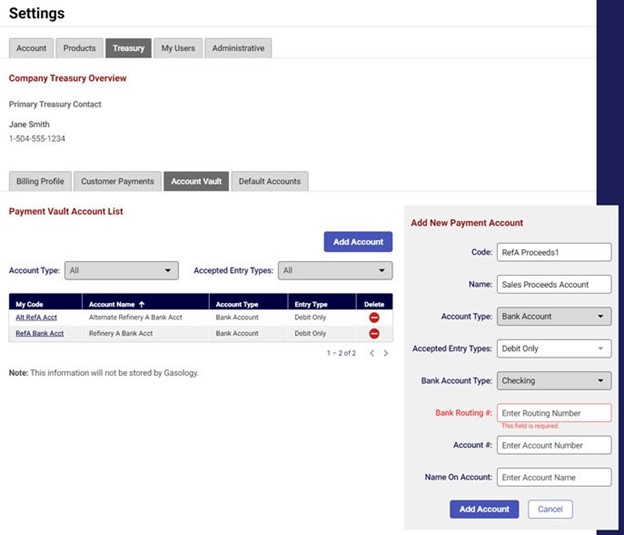
Default Accounts
Now that bank accounts have been set up for your merchant company account, go to the Default Accounts sub-tab. Here, select which account you would like to use to collect your sales proceeds.
Default sales proceeds account
To define the account in which sales proceeds will be deposited, select an option from the drop-down below Default Deposit Sales Proceeds. All payments your company receives for product sales will be directed to this account by default.
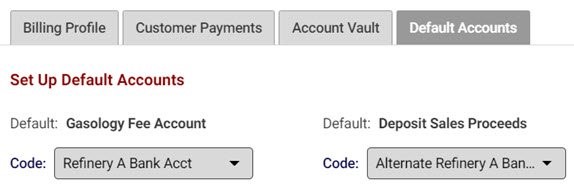
Up next
Now that we've set up your payment methods, we'll explore what a facility is, and how facilities allow you to sell fuel on Gasology.
