After verifying your account, you may begin the steps of registering your company on the platform. If you are a company administrator, you can begin entering your company details (see the Company sign-up section below for more information).
Note: The company account's administrator (or admin) has administrative privileges and company approval to set up their organization on the platform.
If you are not a company administrator, Gasology will request a company administrator's email address, who will then be invited to create both a user account and your organization's company account. Select "Forwarding to someone else," and enter your company admin’s email address.
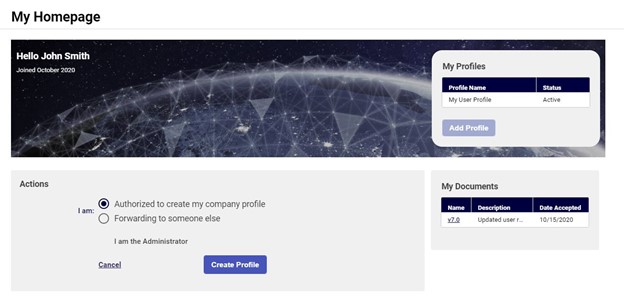
Company sign up
Company registration begins after you have created an individual user account.
If you are a company administrator, you can set up your company’s Gasology account. Follow the prompts after clicking the Activate Account button in the email you received from Gasology. The required company information includes:
- Company type - whether you buy fuel, sell fuel, or do both
- Contact email and phone number
- Employer identification number (EIN)
- Data universal number system identifier (DUNS)
- Company address
After entering your company information, you will arrive at the Merchant or Business Consumer Terms and Conditions, which govern all transactions on the platform.
If you need more time to review the Terms and Conditions, you can skip this step for now. You will not be able to buy or sell fuel or send or accept connection requests, but you can continue to customize your account and explore the platform. Users can accept the Gasology terms and conditions later by navigating to the Administrative tab within the Settings manager after their company account has been created.
For more information on legal documentation and requirements, please visit www.gasology.com/legal.
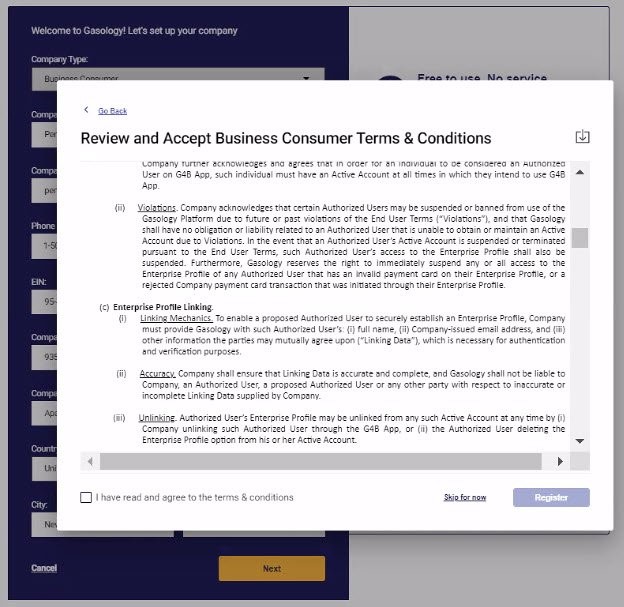
Once your company information has been registered, and you have accepted the Business or Merchant terms and Conditions, your request to join will be reviewed by Gasology platform administrators. Menu items on the left of the user homepage will be briefly unavailable until your company account is approved.
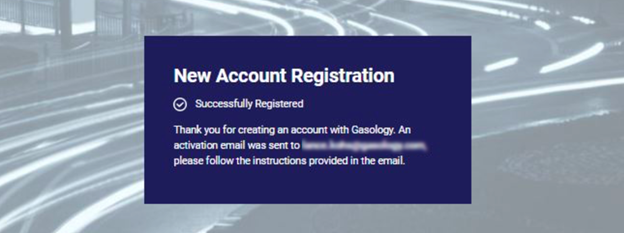
You may log in to the platform during this period and browse the linked knowledge base articles on your user home page.
When your account has been approved, you will receive an email notification. Log in to the platform and proceed with setting up your account.
Up next
You can invite customers and suppliers to connect immediately after your account has been approved.
For business customers, visit the linked article to learn how to invite your suppliers to connect.
Merchants should visit the following article on inviting customers and suppliers to connect.
