Getting started with Gasology is easy. The process for joining Gasology begins with an individual user either registering on Gasology.com/register, signing up via invitation, or by joining a company that is already registered. Once you have created your user account, you can then register your company.
For instructions on how to get started, this guide will walk through the steps for:
- Signing up to create a user account on Gasology.com
- Accepting an invite to join the platform
- Users who need to join a company that has already been registered on the platform.
Sign up
If you have not received an invitation from your company administrator or an existing Gasology company and wish to join the platform, please navigate to the Gasology website and click on the Sign Up link to join.
Next, enter your first and last name, business email address, and password information. Review and confirm the terms of service, then click the Register button.
Once submitted, you will receive an email to verify your email address. Click the button or link to verify your email address and you will be taken to a Gasology login page. Log in to your account and proceed to create your company account if necessary.
Accept an invitation and create a user account
In the email invitation, click “Accept and Connect” to accept the invitation. Then complete your user account set-up by entering the required information, and finally, agree to the end-user terms and conditions. Click Register.
Next, you will receive another email asking you to verify your user account. You must click the link on this email to verify your email address and activate your account. Enter your username (email address) and password. You will receive a welcome email notifying you that your account is now active.
Congratulations—you have now created your new user account! Now, you can create a new company account or start working in your existing company account.
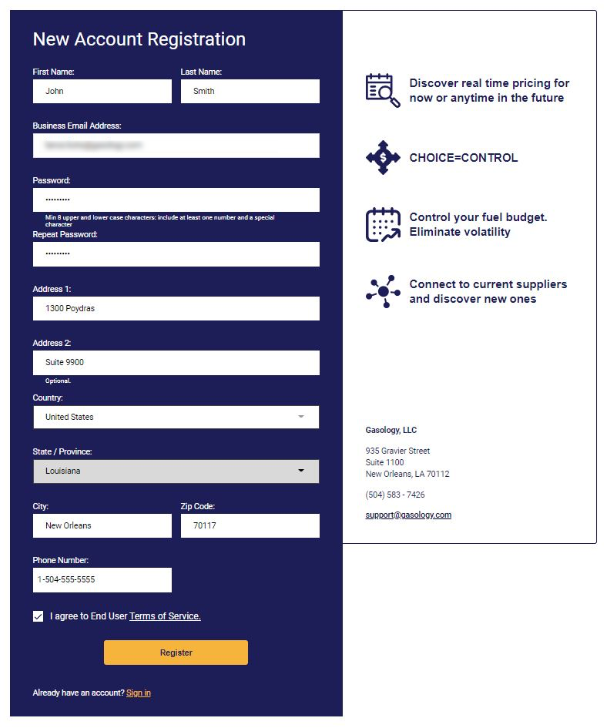
Join an existing Gasology company
If you are signing up with a company that is already registered on Gasology, follow the steps below to create your user account.
First, you're company's account admin will invite you to join Gasology. You will then receive an invitation email to join the platform, click the Accept Invitation link. After signing up by following the directions outlined in the previous section, your administrator will then need to approve your registration. Once they do so, you will receive an email to verify your account, click the Verify Account link.
Next, you will receive a confirmation email. Upon receiving your confirmation email, click Login to activate your account. Your user account setup is now complete.
Up next
After you've set up your user account, you'll be ready to create your company account. Please visit the link provided to learn more.
