The Gasology pricing engine is built for flexibility and efficiency. Once your custom pricing tools are built, simply keep your price inputs up to date, and your prices will stay current and in front of your customers all day long.
Gasology pricing components include base prices, structures, programs, and connectivity. These pricing tools can be used and reorganized multiple times to create limitless unique offers, customized to match exactly how you sell.
This article introduces the different components that you'll use to create your prices on Gasology. Detailed instructions on how to manage each of these components can be found in other articles.
Indexes
All prices on Gasology start with indexes. Indexes are stored values used for pricing products throughout the platform. Think of indexes as the building blocks of a product price. Indexes can have a dollar amount or a quantity (in gallons) tied to them and can be re-used by multiple different prices throughout the platform.
Indexes can be set manually or driven by off-platform pricing inputs from Excel to produce real-time price updates using the Gasology Publisher, Stream, and Price Sync tools.
Base Prices
Those dollar (price indexes) and quantity amounts (order indexes) are then pulled from your library of indexes and organized together to create a base price for the products you sell in the Design manager. Base prices define a product’s cost and how much of the product will be available for sale.
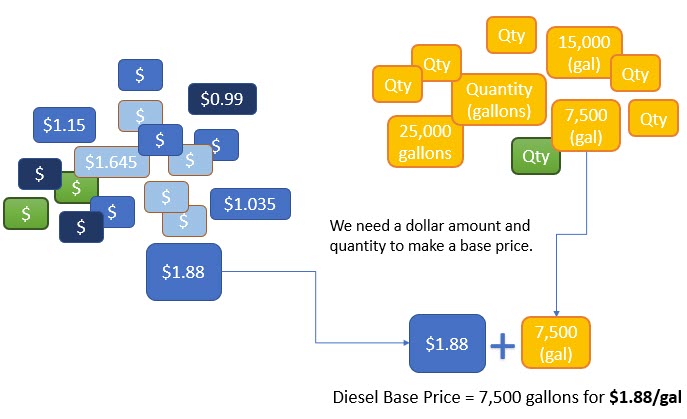
Structures
After creating your indexes and organizing them into base prices, define how those products will be delivered to your customers by designing a structure. Structures can be as broad or as pointed as your business requires and define product delivery details. Order size thresholds, delivery method, pick up or delivery, and even how long a price is valid are determined by your structure settings.
Once you’ve built your structure, make adjustments to your base price to reflect your delivery methods in the Adjustments tab. There are many more options available for the user to customize structures, with more information provided here.
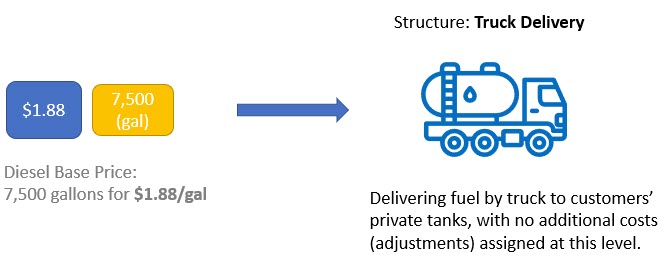
Programs
Programs connect your customers to your structure and the base prices you’ve created while also controlling price visibility.
To create prices that will be available to all customers, choose an open program. When you want to create prices for a specific customer or group of customers, build a closed program and assign your customers to it. To learn more about programs, click here.
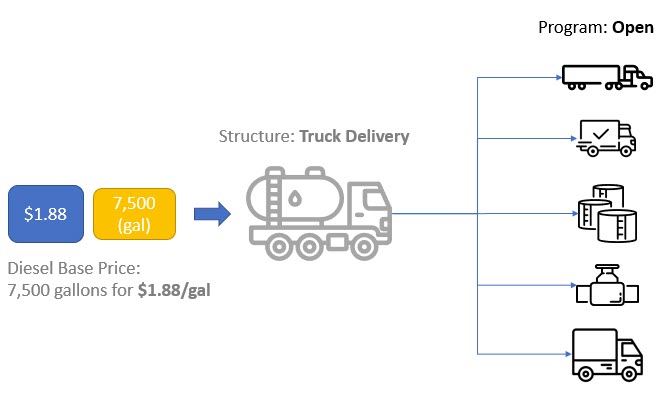
Customer level pricing adjustments
To further customize pricing for your customers, add adjustments specific to a particular customer. Here, you'll also add freight and other delivery location-specific costs. These are known as customer-level adjustments, and they are added from the Connectivity manager.
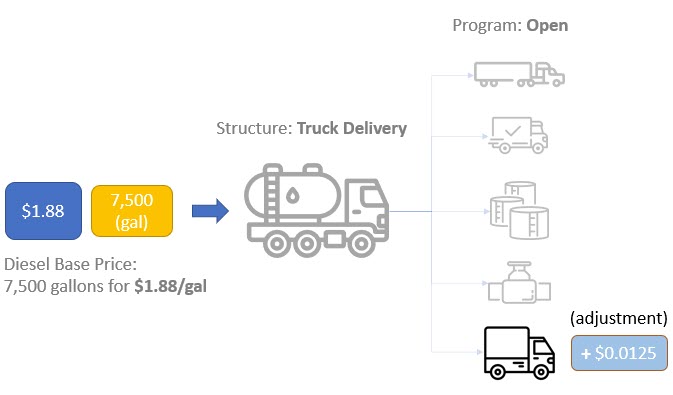
Final customer price
After creating indexes, base prices, structures, programs, and customer level adjustments, you’ll be ready to publish your prices to your customers. As you can see, pricing is broken up into convenient components allowing endless options in price customization.
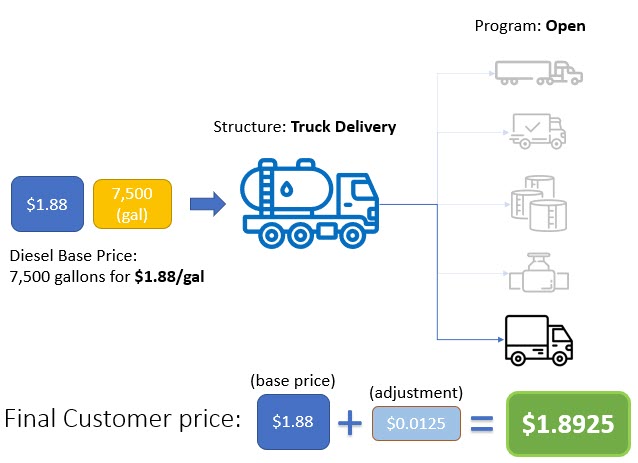
Up next
In the following collection of articles, we explore other features used on the platform to offer unparalleled pricing options for your customers while also taking a closer look at indexes, structures, and programs.
Let's get started by learning more about indexes and how they're used.
