One interface to monitor and access everything.
The fuel merchant dashboard is where it all comes together: pricing, transacting, connecting, and designing. Merchants can monitor and access all of the platform’s features as a whole or for each unique facility, including customer transactions, supplier connections, fuel pricing, gallons sold, gallons offered, and pending deliveries.
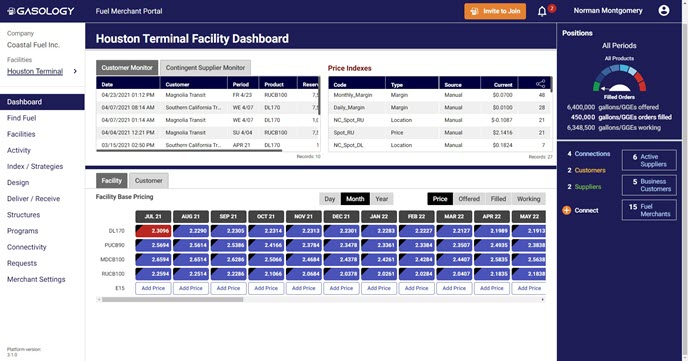
Platform functions
Within the fuel merchant dashboard, each of the platform’s features can be accessed from the dashboard menu items on the left. These are often referred to as managers; for example, the Dashboard manager or the Design manager.
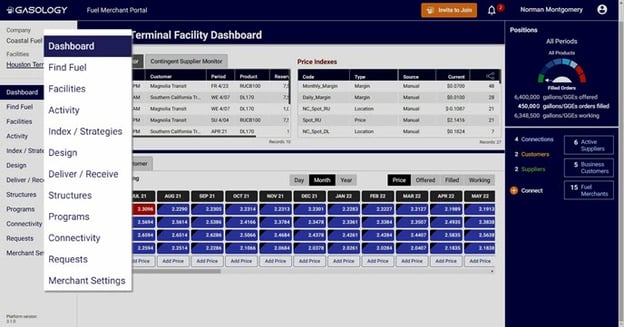
Base price monitor
Each of your company’s facilities is a specific location where fuel is priced. Each product has a designed price for spot and future periods made up of every price component for that facility location - fuel cost, transportation expenses, associated costs, and margins. The Base Price Monitor displays these prices and allows you to view fuel prices and quantities for sale by day, month, and year.
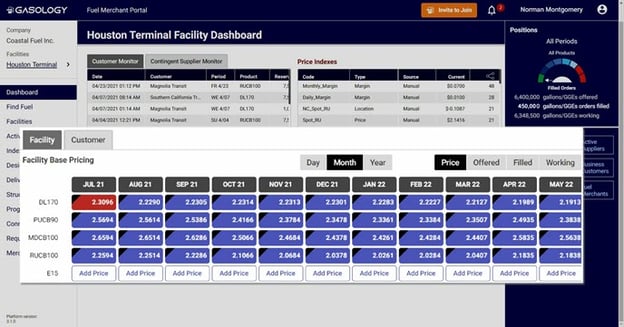
Period quick views
When a future fuel price is selected, the Period Quick View displays the base price components of the price design. At top right, Selected Positions displays the total number of gallons reserved, the number of gallons filled, and the gallons remaining for the period selected.
Customer specific pricing
Merchants can check the prices they have designed for a customer by clicking on the Customer tab.
Merchants will filter down to the price a customer actually sees when searching for fuel by making selections from a series of four drop-down menus. Options available in each drop-down menu depend on the merchant's list of active customer connections, products listed, customer locations, and structure/program combinations created.
Monitoring connections
The Customer Monitor lists the merchant's transactions in real-time.
The Contingent Supplier Monitor displays the suppliers you reference to price your fuel contingently. Here, merchants can view the gallons offered by their contingent suppliers (not pictured below), the gallons they are offering contingently, and the gallons that have been reserved. For more information on contingent pricing, visit the linked article.
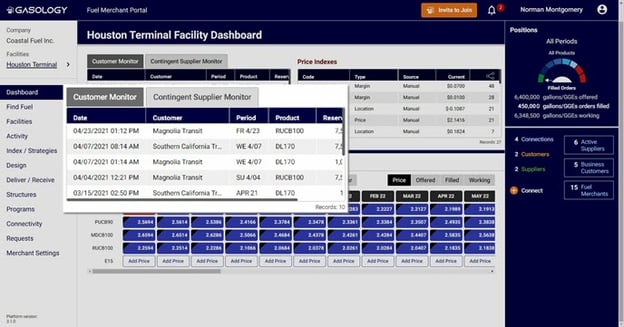
Oversee Indexes
Price Indexes are listed, including how many price designs are currently incorporating them.
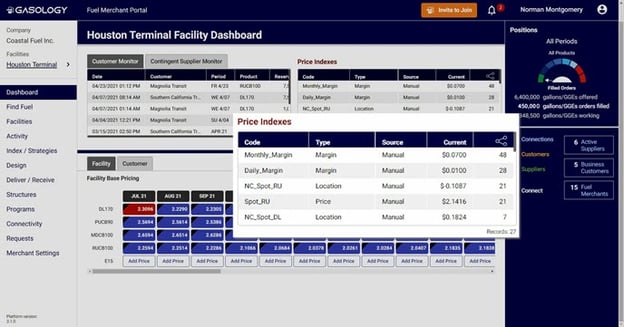
The Merchant Dashboard gives a merchant the ability to monitor all aspects of their platform activity from one interface.
Up next
Need to know more about keeping your prices up to date? Visit the linked article for more information.
