Gasology gives business consumers the ability to expand their network through the platform’s invitation tool. Business consumers can invite suppliers to connect, view their program terms, and reserve fuel.
Connecting buyers and suppliers on the Gasology marketplace is essential in two ways. First, as a buyer, you'll only be able to reserve and purchase fuel from suppliers who are registered Gasology users and have built fuel prices to offer.
Secondly, Gasology allows suppliers to build and offer prices specific to a customer. If you have an existing price agreement with a supplier and want to buy on Gasology, you'll need to be connected to that supplier - even if they are already on the platform.
Connecting with a supplier also provides you and your supplier the option to use On Account payment, where your supplier sends you an off-platform invoice on your existing terms.
Sending an invitation
Use the invitations function to invite suppliers who may not currently be on the Gasology platform or connect with your suppliers who are already registered and selling fuel on the marketplace.
You can invite your suppliers by either clicking the Invite to Join button at the top right of each screen or navigating directly to the Connectivity manager from the list of menu items on the left of your screen. Here, enter the email address for who you would like to invite, then click Search. Enter your contact’s name, company, and a short personal message.
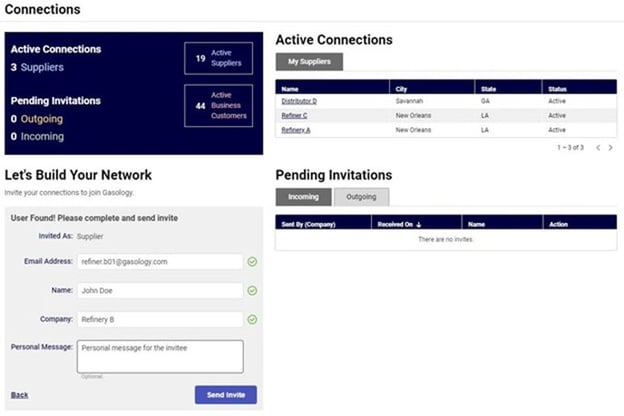
An email will be sent from the Gasology platform inviting the user to join Gasology (for non-registered users) or notifying them that you would like to connect (for existing Gasology users). In the Outgoing tab in the Pending Invitations table, your sent invitations are easily accessible and allow you to monitor when the invitation was sent, who it was sent to, and if any action needs to be taken to establish the connection.
Receiving an invitation
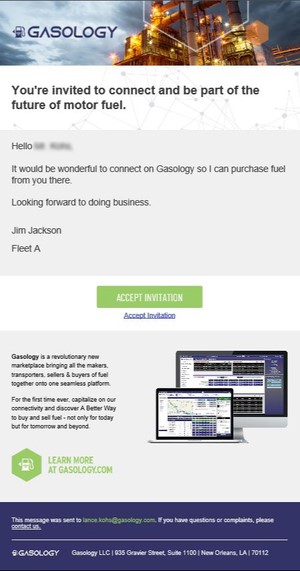 New users will receive an email notifying them that you have invited them to connect. Existing Gasology users can accept the connection request in the Incoming tab in the Connectivity manager Pending Invitations table. New users can join the Gasology platform and connect as a supplier of yours.
New users will receive an email notifying them that you have invited them to connect. Existing Gasology users can accept the connection request in the Incoming tab in the Connectivity manager Pending Invitations table. New users can join the Gasology platform and connect as a supplier of yours.
An example invitation email is provided to the right.
Once your contact has registered as a user, created their company account, and accepted your connection request, they will show up as an active connection.
Next steps
Once the new company administrator has created the company's account and published prices, you will be able to search for and reserve fuel from the supplier.
Suppliers may publish prices to all eligible customers, or you may have contract terms with your suppliers and see prices that are unique to you.
Up next
Now that we've covered how to invite your suppliers, let's move onto how you can start setting up your company's account in Account administration.
