What is order-based pricing?
To accommodate and better serve market participants like distributors and fleet customers, Order based pricing was developed.
Order-based pricing gives your customers the ability to reserve gallons for a period (generally days ahead) with a specific price determined at a later time.
Buyer and seller will negotiate the price before delivery occurs. Important points to keep in mind when using 'order' pricing include:
- No dollar amount is tied to the reserved gallons when the customer initially books the reservation.
- Actual per gallon prices for 'orders' are determined and agreed upon by the buyer and seller before the product is physically shipped and is handled off-platform.
- Either party can cancel order-based reservations up until physical shipment has occurred. Cancelling an order removes it from the Activity manager for both the merchant and customer.
- All order structures must be set up with indicative prices because of the inherent requirement to negotiate a final price at a later date.
When is the price set?
The supplier will provide a final price for the reservation before physical shipment of the fuel takes place; this price notification currently takes place off-platform. If the buyer does not agree to the price, no longer needs the fuel, or if the supplier cannot secure a carrier, the reservation can be canceled in the Activity manager by clicking the Cancel button next the reservation in question.
How to set up order-based pricing.
To offer your customers order-based prices, navigate to the Structures manager. Here, create and name a new structure. Make the required selections, and then, under Price Details, from the Source dropdown, select Order.
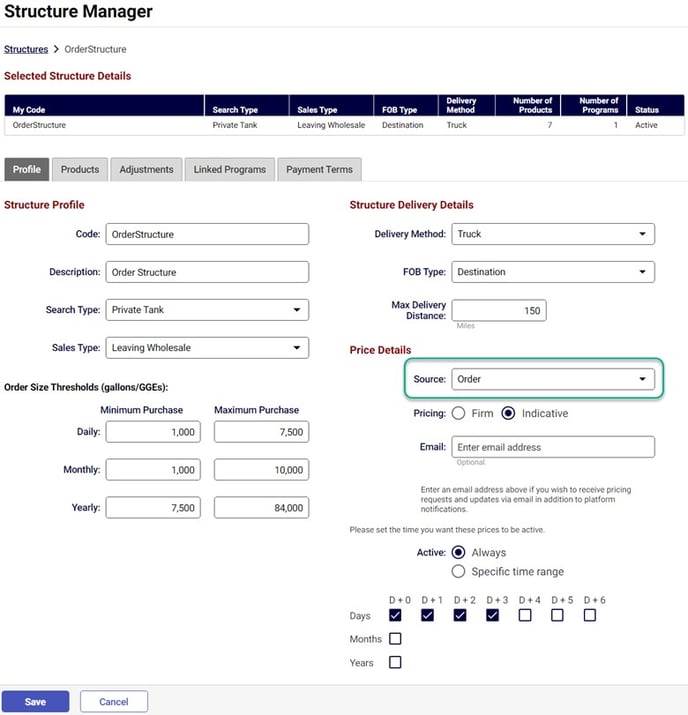
Next, select when you would like the 'order' to be active and for which periods 'orders' will be offered by checking each of the boxes below. Finally, click Save to create your structure and then complete each of the following structure tabs for products, adjustments, linked programs, and payment terms.
When your customer searches for fuel, they will see the following for your order-based price:

Active Designs are required
For 'order' based pricing to work, you must have price designs that are turned ON for the chosen periods.
For example, in the image shown above, price designs have been built for the first two daily periods. Price designs were not configured for the third and fourth periods, or were turned OFF. Thus, the 'order' option is not visible to customers for those periods.
