Programs connect customers to your product prices.
In Gasology, a ‘program’ is the tool that connects a merchant price for delivered fuel to a customer or group of customers. Every structure must be connected to customers with a program.
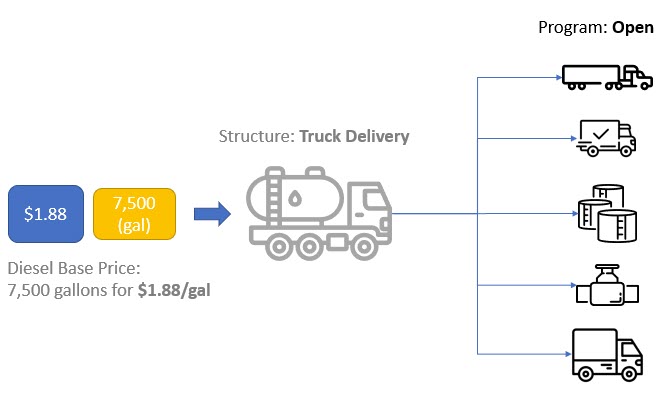
Programs can be used to control the visibility of your prices to your customers on the platform by changing the enrollment state (open or closed). Prices are visible to customers you may not have connected with if an open program is used. You can also design special prices visible to a single customer if closed programs are used.
Programs also allow merchants to provide discounts to connected customers, where each program you build provides an opportunity to create special pricing for a single customer or a group of customers.
This article includes instructions on how to create a program, how to edit an existing program, and how to use one to implement a discount.
Creating a new program
To create a new program, first navigate to the Programs manager. Click on the blue button in the top right section of the page to Create a New Program, then make the appropriate selections as outlined below:
- Code: The program code is a user-created name to identify the program.
- Program Type: The program type can be either Corporate or Structure.
- Corporate programs are company-wide discounts specific to a certain customer or customer type.
- Structure programs are associated with a delivery method or a particular sales type.
- Description: Enter a short description of the program for reference.
- Enrollment State: The enrollment state identifies the program as either open for all customers or whether the program requires an invitation.
- Open programs are available to all customers with matching search criteria.
- Closed programs are limited to only the customers you choose and assign to the program, whether a group of customers (fleet customers, customers who take pipeline delivery, etc.) or a single customer.
Note: If a program is Open, customers are free to openly access the structures (and product prices) that are linked to it. If the program is set to Closed, customers must be assigned to the program by the merchant to participate in the program.
Click Save to save your selections and create the new program. You will see a green window notifying you that your program has been successfully saved.
Adding a discount
To add a discount option for your customers, go to the Discounts tab.
- Allow Discounts (Y/N): To include a Discount, select the Yes radio button.
- Discount Type: Discounts are applied as a dollar amount per gallon.
- Discount Amount: The discount amount is a value keyed in by the merchant reflecting the dollar amount (in cents per gallon shown in the example below) discount per gallon.
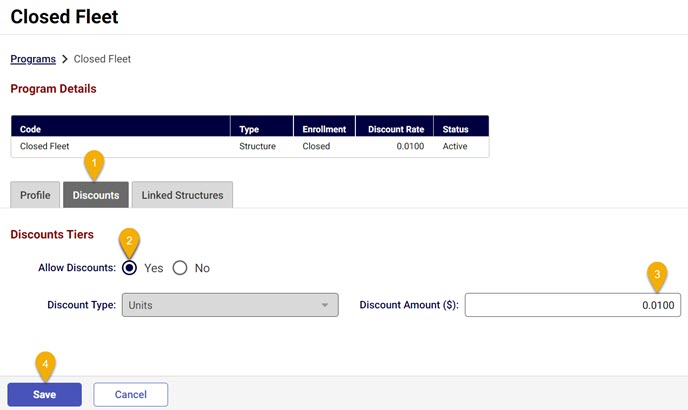 After you have made your desired changes to this page, click the blue Save button to update. Click the Cancel button to move on without saving changes.
After you have made your desired changes to this page, click the blue Save button to update. Click the Cancel button to move on without saving changes.
Linked structures
A structure is a method in which fuel is delivered. Structures that are linked to the program are displayed in the Linked Structure tab.
To learn more about structures and how to link them to a program, click here.
Editing an existing program
To make changes to an existing program, navigate to the Programs manager. You can use the drop-down menus to filter by Program Type or Sales Type. Click the name of the program which you wish to edit, make any required changes, and click Save to apply the updates.
Up next
If you're feeling good about how programs are used, keep going and visit our next course; Creating your prices. This course begins by taking a look at how to develop your Gasology pricing strategy.
