You can reset your user account password by navigating to www.gasology.com. Here, click the yellow Sign In button at the top of the website banner.
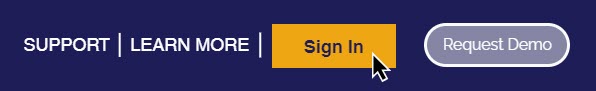
Then click the Forgot your password? link shown below.
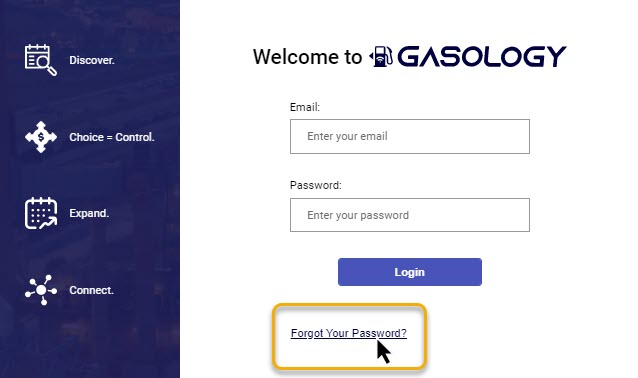
Enter the email address you used when you initially set up your account, and click Reset Password.
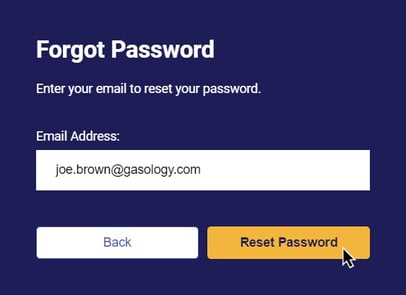
An email will be sent to the address you entered above, this should be the email address you used to set up your user account. Click the link in the email to reset your password.
Enter a new password and confirm the new password in the field below. Choose a password that is unique to your Gasology account that you haven't used before and click Save.
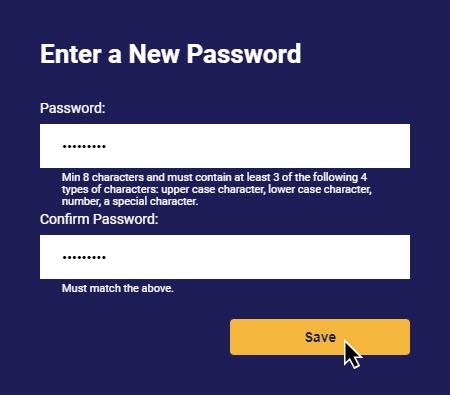
You have now updated your password and will be able to login to the platform.

