Contact your Gasology account representative to integrate your tank gauging system.
The Vessel Inventory tool allows you to track the current inventory levels of your vessels, so you know when to purchase fuel and how much fuel is needed. It also provides you with a daily consumption rate as well as a forecasting tool. This is accomplished through the use of an API-based connection that allows Gasology to pull in your vessel’s inventory level straight from your automatic tank gauging system.
Contact your Gasology account representative to integrate your tank gauging system.
To view the inventory management tool for a specific vessel, navigate to the Vessels Manager and select the vessel you are looking for.
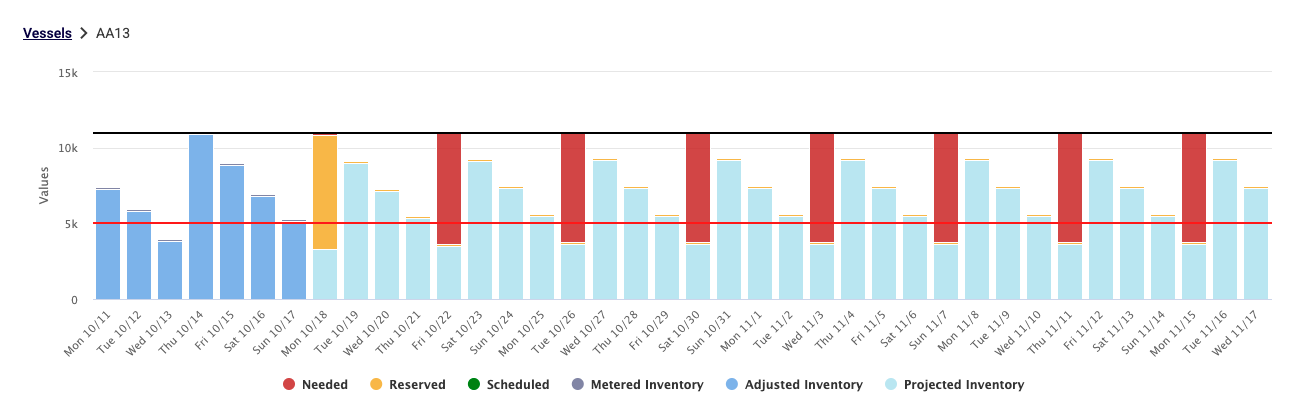
The inventory chart will show historical data for the 7 prior days as well as 30 days into the future. The black horizontal line represents the vessel capacity while the red horizontal line represents the re-order threshold. These vessel properties can be set under the Profile tab below the chart.
Each vertical bar will be color coded to highlight helpful information on the tank’s inventory levels:
- Light Blue: Estimated future inventory levels based on daily consumption rate.
- Red: Estimated quantity to purchase to keep tank levels above reorder threshold (based on a standard 7500-gallon load).
- Yellow: Reserved gallons (daily reservations shown in full, others split*)
- Green: Reserved gallons that have a confirmed shipment from the seller.
- Gray: Actual inventory level of tank read by meter and fed into Gasology via API.
- Dark Blue: Manual adjustment to historical inventory levels to override Metered inventory levels.
The Vessel Inventory Management Tool: API Connection
Gasology offers API-based connectivity to external applications to update a vessel’s current inventory level. Contact Gasology support to get a client ID and client secret for application-based access. In a future release, we plan to support business consumer admin management of application-based access credentials without the need for Gasology support assistance.
A daily job takes the last inventory value before close of business (currently defined as 6 PM for the vessel’s local time), which is used as the Metered inventory in forecasts data.
Note: Users can also manually update the Vessel’s current inventory via the Vessel > Profile tab, and this will get used for daily close values in forecasts in the absence of application/API-based updates; however, it will typically be easier for users to edit adjusted values after the fact.
Now let’s take a look at the forecasting portion of the inventory management tool.
