For reservations made for a future period, you can create a shipment request when the time period arrives and you are ready to take physical delivery of your fuel. You can request delivery any time during the reservation period for all or part of your reservation, as you need it.
Requesting shipment
When you’re ready to take delivery of fuel that you reserved for a future period, and that time period has almost arrived, navigate to the Dashboard manager to initiate delivery.
Click on the Dashboard manager, then locate the reservation you would like to have delivered in the Filtered Fuel Wallet. If you're having a load delivered that is part of a fixed forward deal, or contract load, click on the "Months" button under Period Types. Then, locate the reservation in question, and click the Reservations button. Then click on the Request Shipment button to fill out your shipment request.
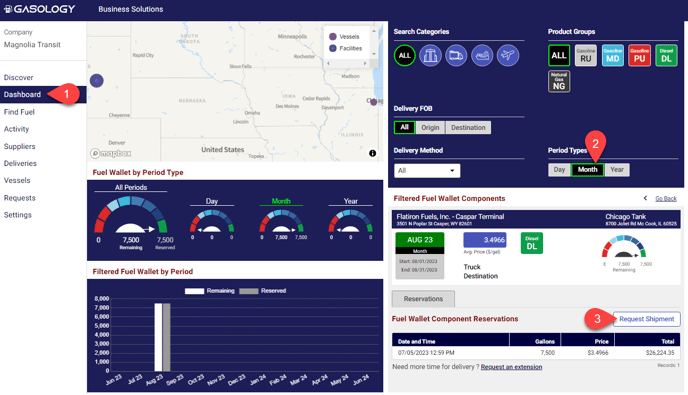
Next, fill in the number of gallons you would like delivered from your reservation, this could be a single load for 7,500 gallons from a single 42,000 gallon reservation for the month. Then, enter a purchase order number (optional but recommended), any relevant shipment details for your supplier, and finally select your earliest and latest delivery times.
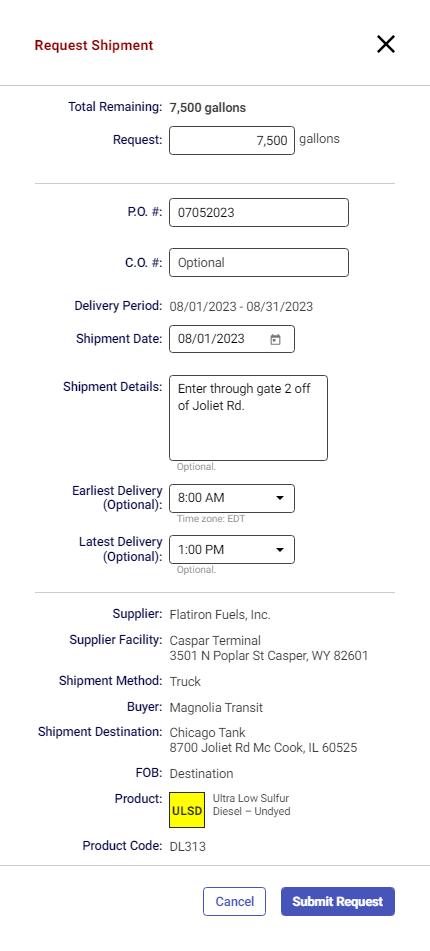
Click the Submit Request button. Review the details of your shipment request in the next window. Click Confirm Request or edit as necessary.
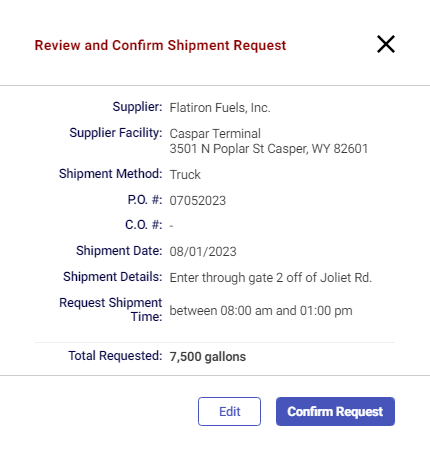
Your shipment request will then be sent to your supplier.
Monitor shipment status
To check on the status of your shipment, you can navigate to the Deliveries manager. Here, view the status of your shipment and filter through previous deliveries.
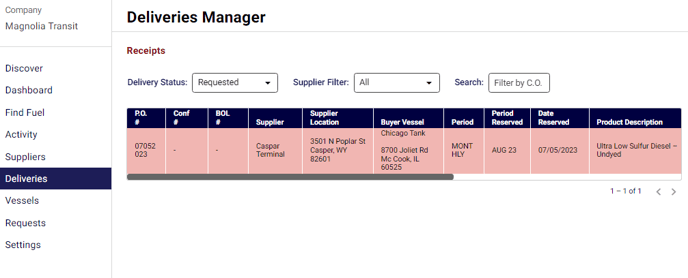
After the fuel has been delivered and your seller has created a Gasology delivery, you will need to accept the shipment from the Deliveries manager. For detailed steps on how to accept a shipment, please visit the provided link.
