When reserving fuel with a firm price, the fuel is immediately available for purchase and does not require confirmation from the seller. Firm prices will have a checkmark in the Terms column, as shown below.
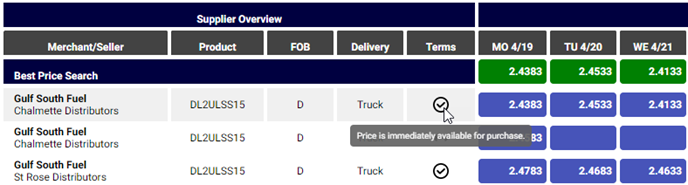
When a price is selected, a purchase ticket will appear. The purchase ticket displays:
- Supplier facility details (where the fuel originates)
- Fuel price and product summary
- Your supplier relationship and delivery information
- Quantity of fuel you want to reserve
- Reservation limits
- Cost details for the reservation
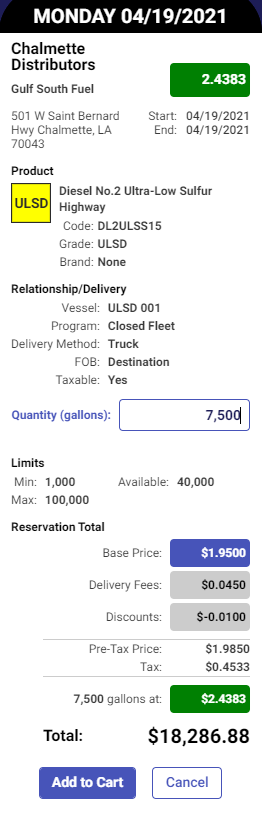
Enter the number of gallons you would like to purchase. The ticket displays the total purchase price for the reservation. Pressing Add to Cart then takes you to the Reserve screen.
Note: reservations are held for 30 seconds before being released.
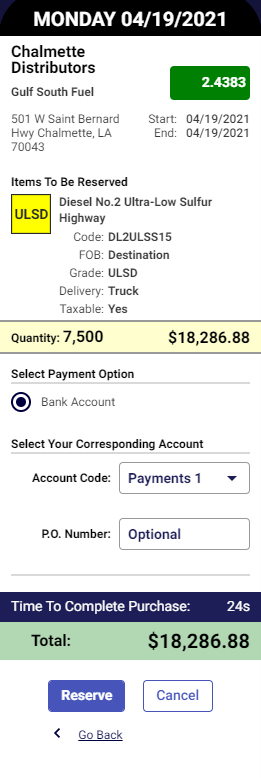
Review your reservation details, select a payment method, enter an optional P.O. number, and click the Reserve button.
After completing your reservation, an email receipt for the transaction will be sent to your account administrator’s email address.
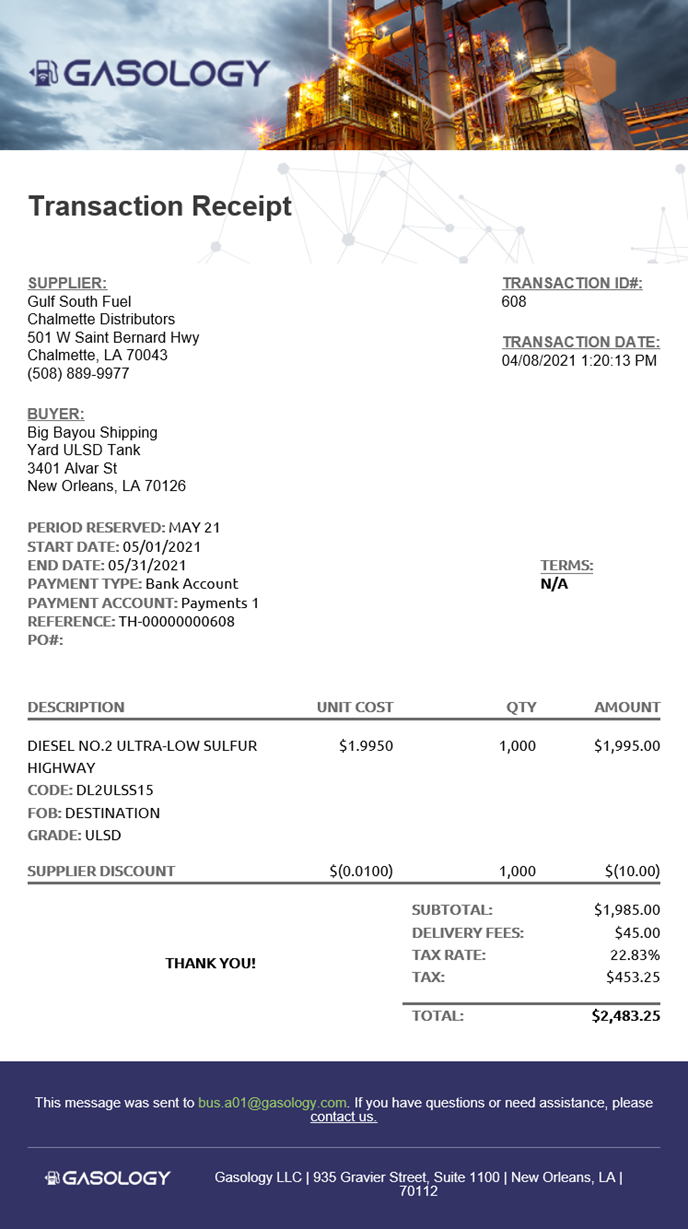
Your fuel has now been reserved, and you can continue shopping or, for orders placed for delivery today, immediately request shipment. Click “Request Shipment,” and to learn about requesting delivery of your fuel today, please visit the linked article.
Coming up next
You can also make a reservation request by using what's known as as indicative offer, visit the linked article for more information.
